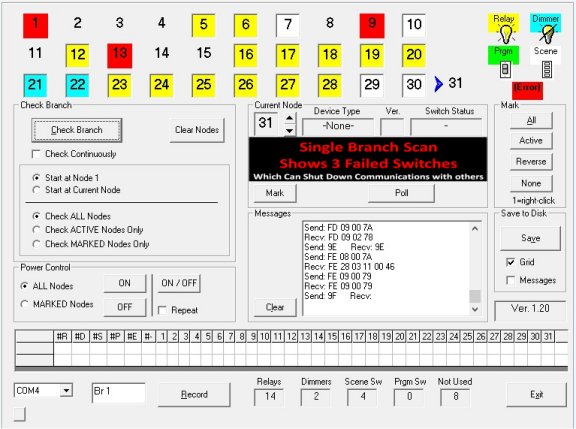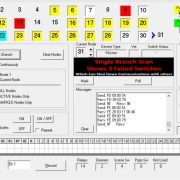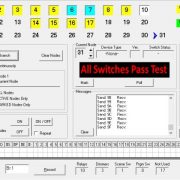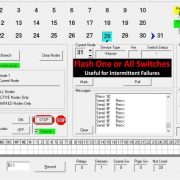Description
Limited Time Offer
Buy the cobination of 364444 ALC Lighting Controller, 364709 ALC Lighting Manager, 364698 ALC Serial Interface and the 364726 3 Branch Expander and receive Scenetech software for the sale price. When bought alone pay the full price.
FEATURES of this Package
Start with connecting all of the branch cables leaving the lighting controller and test the entire branch circuit all at once.
Should numerous switches not show up on this test, move the tester to each wall switch and test each one by itself.
This tester is portable so that you can take it to each wall switch.
No more un-wiring each switch. Instead:
Turn off the breaker, pull the switch out of the box just far enough to get to the ALC polling loop wire (2 conductors).
Cut the ALC Polling loop loose (remember how to put it back later).
Turn the AC breaker back on.
Attach the tester to these wires and test just this one switch.
If it fails, do not connect it back to the polling loop. Instead reconnect all polling loop wires and retest from the branch circuit.
If there are still failures move the tester to the next wall switch and repeat the procedure.
ALC Diagnosis Software Requires Scenetch to be installed on a laptop
Requires serial port or USB to Serial interface
We can install on your Laptop or PC remotely. Call for details 864-663-0014
Identifies working and failed switches.
Also Acts as a full controller and Scene Learning Utility
Control each switch by turning on / off, bright / dim or flash on and off.